Powered by Official WhatsApp Business API
Meta Business Partners
Simplify Customer Engagement with WhatsApp QR Codes
Connect with customers instantly just by scanning

Why Choose Us Key Features
Why WhatsApp QR Codes
High Engagement
Over 90% of messages are opened and read within minutes.
Direct Communication
Personalize your messages and reach customers where they feel most comfortable
Automation
Schedule messages or set up automated responses to keep customers engaged 24/7.
Rich Media
Personalize your messages and reach customers where they feel most comfortable

Simple Steps to Get Started
Generate Your QR Code
Enter your WhatsApp Business number or a specific message that customers will send when they scan the QR code
Customize Your Code
Add a pre-filled message or select which department or service the conversation should be directed to
Download & Share
Download your QR code and print it on marketing materials, share it on social media, or embed it on your website
Start Conversations
When customers scan the QR code, they will automatically be taken to a WhatsApp chat with your business, ready to engage
Over 8,000+ Customers
Trusted by 8,000+ businesses in 100+ countries

Chatlio transformed how we support our customers. Being able to chat directly from Slack means we never miss a message. It’s fast, reliable, and fits perfectly into our workflow.

Setting up Chatlio was incredibly easy. Within minutes, we had live chat running on our website, and our entire team could respond from Slack. It’s the best way to stay connected with website visitors.

We love that Chatlio has no hidden fees or message commissions—just simple pricing and full control. Plus, the Slack integration keeps our team productive without switching tools.
WhatsApp Business API and Chatly Pricing
Starter
- Send bulk broadcasts
- Bulk import
- Define customer segments
- Share products and catalogues
- Detailed broadcast analytics
- Excel export and import
- Google sheets integration
- Access on mobile and web
- Unlimited tags
- Unlimited custom attributes
Pro
- Send bulk broadcasts
- Bulk import
- Define customer segments
- Share products and catalogues
- Detailed broadcast analytics
- Excel export and import
- Google sheets integration
- Access on mobile and web
- Unlimited tags
- Unlimited custom attributes
Enterprise
- Send bulk broadcasts
- Bulk import
- Define customer segments
- Share products and catalogues
- Detailed broadcast analytics
- Excel export and import
- Google sheets integration
- Access on mobile and web
- Unlimited tags
- Unlimited custom attributes
Need Help? Here’s What You Need to Know FAQ
How do WhatsApp QR codes work?
Can I add a pre-filled message to my QR code
Do WhatsApp QR codes expire?
Can I track how many people scan my QR code?
Best Practices
Optimize Placement
Ensure your QR code is easily visible, whether on marketing materials, store windows, or product packaging
Pre-Filled Messages
Use pre-filled messages to guide customers (e.g., “I’m interested in this product” or “I need help with my order”)
Test Your QR Codes
Regularly test your QR codes to ensure they lead to the correct WhatsApp chat and are functioning as expected.
Track and Measure
Use tracking tools to monitor how many customers are scanning your QR codes and engaging with your business

Use Cases
Discover real-world examples of how our solutions have transformed businesses, showcasing success stories and practical applications.
See WhatsApp QR Codes in Action
Encourage healthcare providers to sign up or request a demo of WhatsApp Business for Healthcare
WhatsApp us