Powered by Official WhatsApp Business API
Meta Business Partners
Manage Multiple WhatsApp Numbers with Ease
Centralize and organize all your numbers under one platform

Why Choose Us Key Features
Why Manage Multiple WhatsApp Numbers?
Departmental Segmentation
Assign different WhatsApp numbers to various departments (sales, support, marketing) for better organization.
Regional Coverage:
Use localized WhatsApp numbers for different countries or regions to communicate with your customers in their preferred language and time zone.
Brand Differentiation
Manage WhatsApp numbers for different brands or product lines under the same company while maintaining distinct identities.
Efficient Management
Centralize communications from all WhatsApp numbers into a single platform, ensuring no message gets missed
Simple Steps to Get Started
Add Your WhatsApp Numbers
Quickly connect your various WhatsApp Business accounts to the platform
Assign Numbers to Teams
Delegate numbers to specific teams, departments, or regions
Manage Conversations
Monitor and respond to all conversations from a unified inbox, or route them to the correct team
Analyze & Optimize
Track performance and optimize your communications strategy based on real-time insights
Over 8,000+ Customers
Trusted by 8,000+ businesses in 100+ countries

Chatlio transformed how we support our customers. Being able to chat directly from Slack means we never miss a message. It’s fast, reliable, and fits perfectly into our workflow.

Setting up Chatlio was incredibly easy. Within minutes, we had live chat running on our website, and our entire team could respond from Slack. It’s the best way to stay connected with website visitors.

We love that Chatlio has no hidden fees or message commissions—just simple pricing and full control. Plus, the Slack integration keeps our team productive without switching tools.
WhatsApp Business API and Chatly Pricing
Starter
- Send bulk broadcasts
- Bulk import
- Define customer segments
- Share products and catalogues
- Detailed broadcast analytics
- Excel export and import
- Google sheets integration
- Access on mobile and web
- Unlimited tags
- Unlimited custom attributes
Pro
- Send bulk broadcasts
- Bulk import
- Define customer segments
- Share products and catalogues
- Detailed broadcast analytics
- Excel export and import
- Google sheets integration
- Access on mobile and web
- Unlimited tags
- Unlimited custom attributes
Enterprise
- Send bulk broadcasts
- Bulk import
- Define customer segments
- Share products and catalogues
- Detailed broadcast analytics
- Excel export and import
- Google sheets integration
- Access on mobile and web
- Unlimited tags
- Unlimited custom attributes
Need Help? Here’s What You Need to Know FAQ
How many WhatsApp numbers can I add to the platform?
Can I use the platform to manage both WhatsApp Business and regular WhatsApp accounts?
Is customer data shared between the different numbers I manage?
What is the maximum message limit per phone number?
Can I track the performance of each WhatsApp number individually?
Use Cases
Discover real-world examples of how our solutions have transformed businesses, showcasing success stories and practical applications.
See WhatsApp Multiple Numbers in Action
Encourage healthcare providers to sign up or request a demo of WhatsApp Business for Healthcare
WhatsApp us